Navigating the Updated Bear IQ Homepage
We're excited to announce a new look and feel for your Bear IQ homepage! Our team has been working hard to create a more intuitive and personalized data experience based on your feedback. We've simplified the layout, improved navigation, and are surfacing the settings and data tuning features you use most. With more to come!
Watch the Walkthrough
For a step-by-step video tour of the new design, watch our short walkthrough below
Accessing Your Modules
Use the left sidebar to jump into your event’s modules. Each one unifies your data into clear, actionable insights so you can track performance and decide faster.
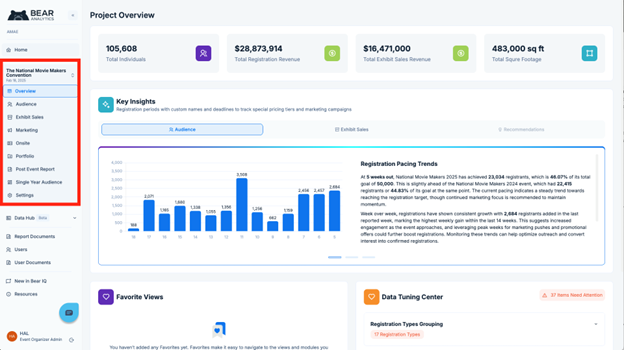
Easily Switching Between Events
As more organizations manage multiple events in Bear IQ, we’ve built a simple way to move between them. The event toggle—located in the homepage header—allows you to seamlessly switch your analysis view without leaving the platform.
Why It Matters
Many Bear IQ customers run more than one event each year, and they want to analyze performance across years of the same event. Without an easy way to switch views, data can feel fragmented. The toggle solves this by giving you one place to navigate between individual events and broader event projects that roll up years of history.
How it Works
Select an Event: Use the dropdown to choose a specific event. Once selected, all KPIs, AI insights, and modules automatically change over to display data for that event.
Access Event Projects: Instead of looking at a single year, you can select an event project to see data aggregated across multiple years. This is particularly helpful for pre-event planning, benchmarking, and long-term strategy development.
Stay in Context: No matter where you are in Bear IQ, the toggle ensures that what you’re viewing always reflects the event (or project) you’ve chosen.
Personalized to Your Role: Whether you’re focused on one upcoming event or need to compare a full portfolio, the toggle adapts to the way your organization works.
Benefits for You
Faster Decision-Making: Switch contexts in seconds without losing your place, keeping your analysis workflow uninterrupted.
This navigation makes your Bear IQ experience more personal - showing the events you work on and giving you access to the specific settings and data tunings that matter most to your role.
More Personalized Data Experiences: Move easily between this year’s event and last
Faster Decision-Making: Switch contexts in seconds without losing your place, keeping your analysis workflow uninterrupted.
Smarter Comparisons: Move easily between this year’s event and last year’s or roll up across years to identify bigger-picture trends. Year’s, or roll up across years to identify bigger-picture trends.
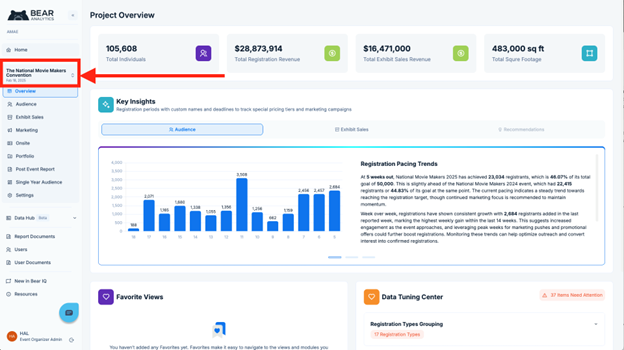
Additional Features
Along with streamlined navigation, the updated homepage retains key functionality that you use and love everyday, including:
Adding new users to your Bear IQ environment
Connecting with our team via the live chat feature - always people first.
Need Help?
If you have any questions about navigating the updated homepage or switching between projects, don’t hesitate to reach out via live chat or contact your Bear IQ client success representative.
