Navigating the Bear IQ left-hand menu
The Bear IQ Dashboard is your central hub for analyzing data captured in Bear IQ, encompassing both live and historical events and registration and exhibit sales data. This guide provides an overview of navigating the HOMEPAGE, EVENTS TAB, PROJECTS TAB, DASHBOARD tab, and more, to fully engage with your event data and dependencies. Leveraging the Bear IQ platform will enhance data-driven decision-making and streamline event management processes.
Tip: Utilize the DASHBOARD tab for a quick overview of all available dashboards for more streamlined data access.
Key moments to look out for:
Identifying which events are included by visiting the EVENTS TAB.
Exploring the PROJECTS tab to toggle between event series projects.
Regularly checking the New in Bear IQ tab for up-to-date release notes.
Access the Resources page for additional learning and FAQs.
Heads up: Make sure to routinely review the Resources page to access valuable insights and support tools in the Bear IQ Knowledge Base.
Exploring the menu
Home
Access the homepage upon logging in to analyze data from current and past events, including registration and exhibit sales data.
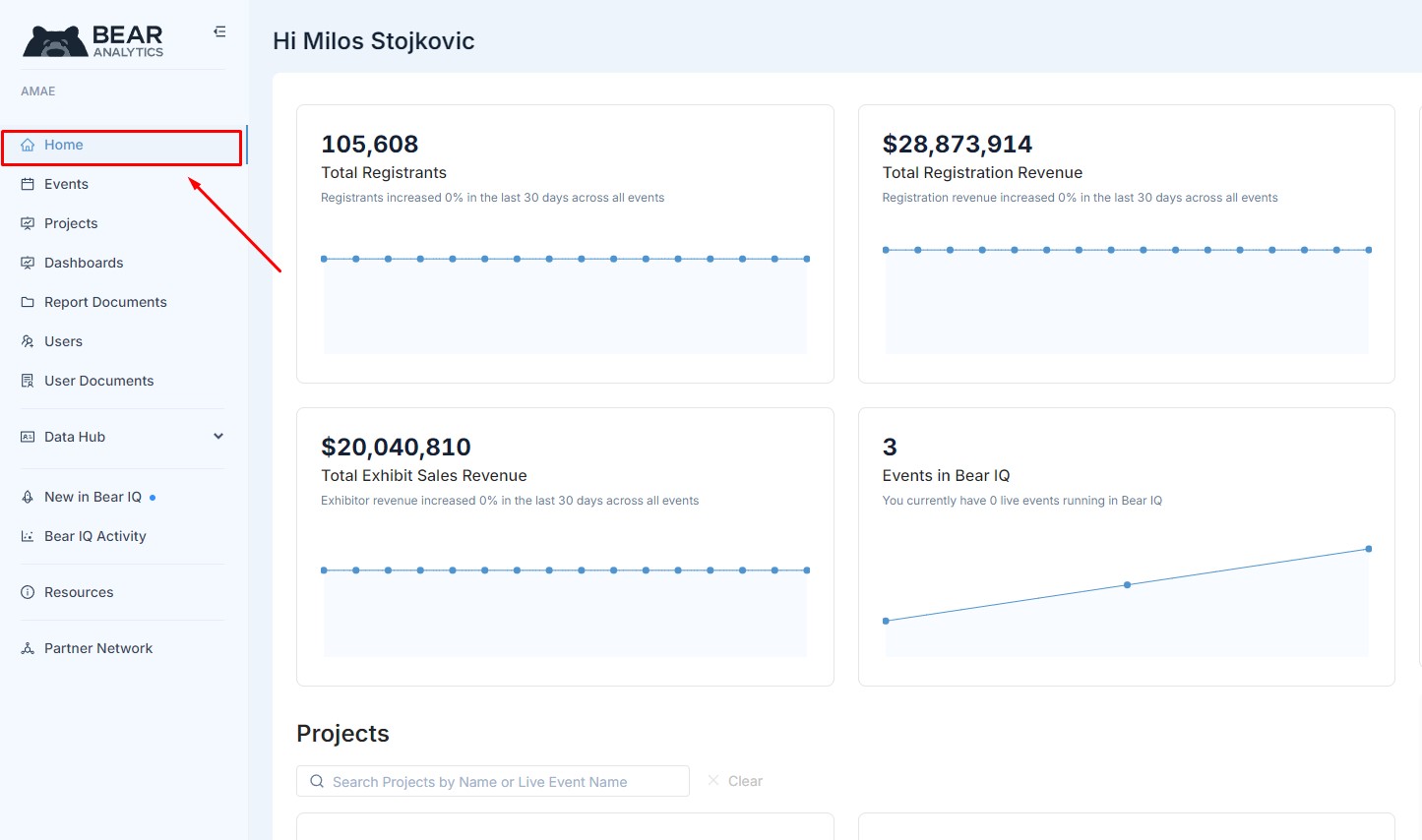
Events
Click the Events Tab to view and modify details of the events incorporated in Bear IQ, including their locations and start/end dates.
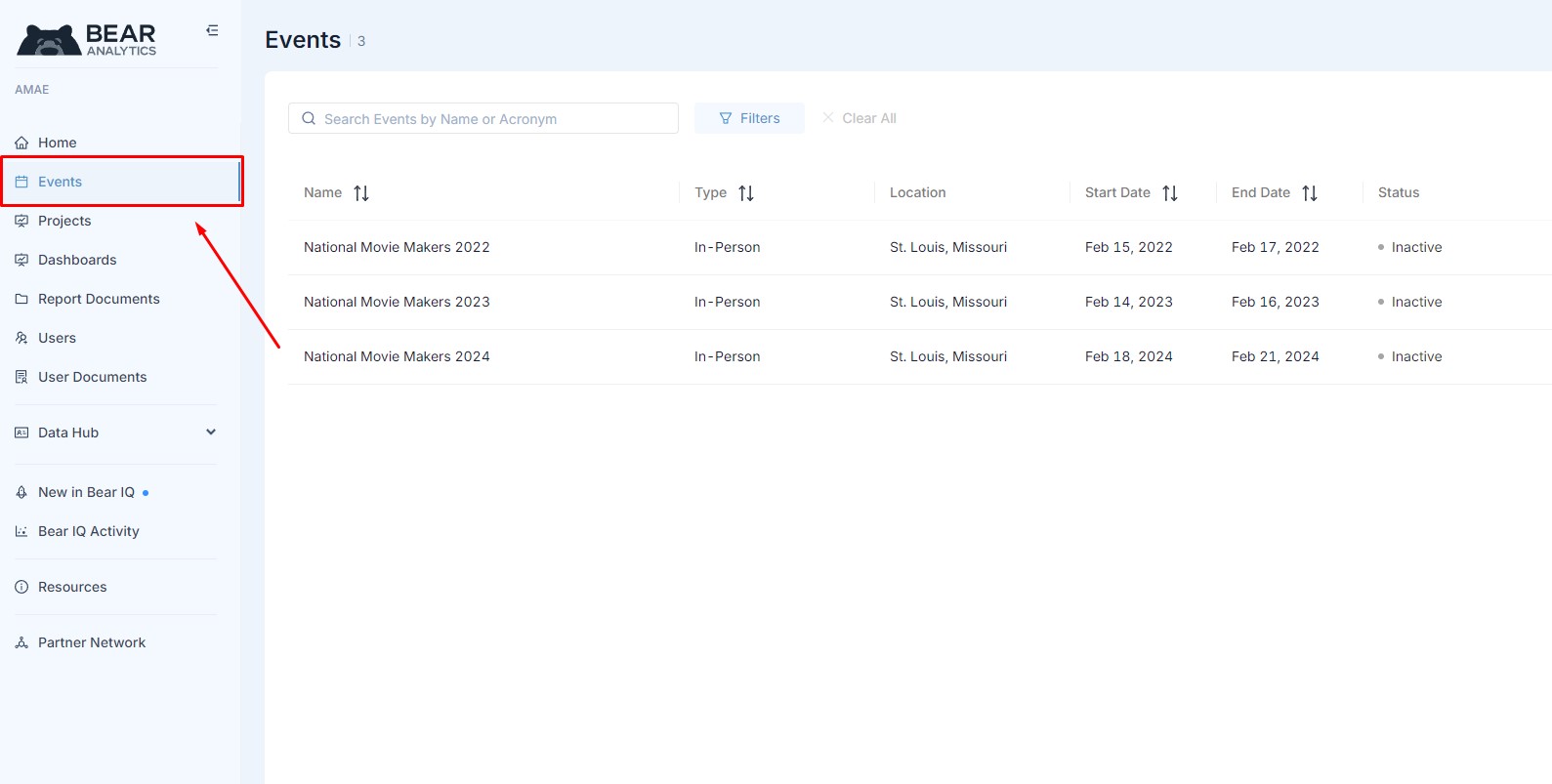
Projects
Click the Events Tab to view and modify details of the events incorporated in Bear IQ, including their locations and start/end dates.
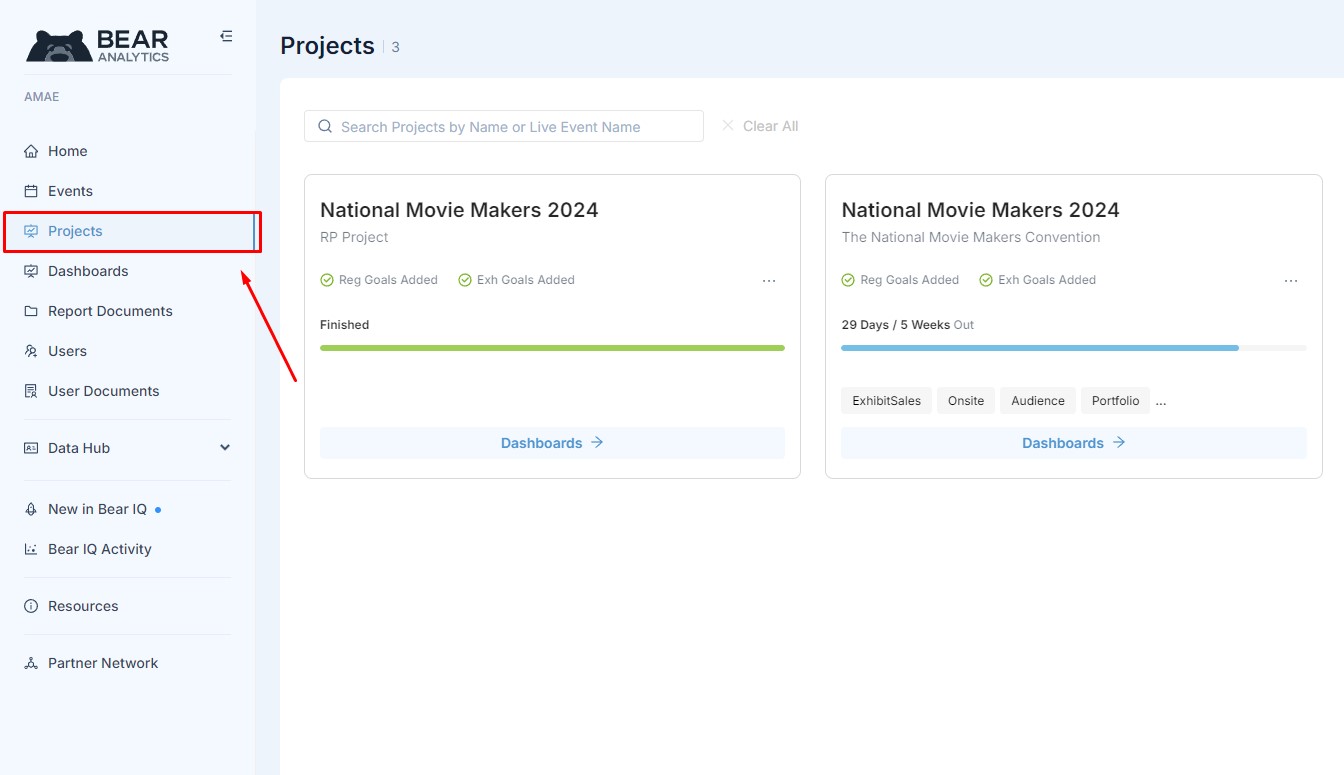
Dashboards
Explore the Dashboard Tab for a comprehensive list of all available dashboards, allowing you to choose and access the data sets you need.
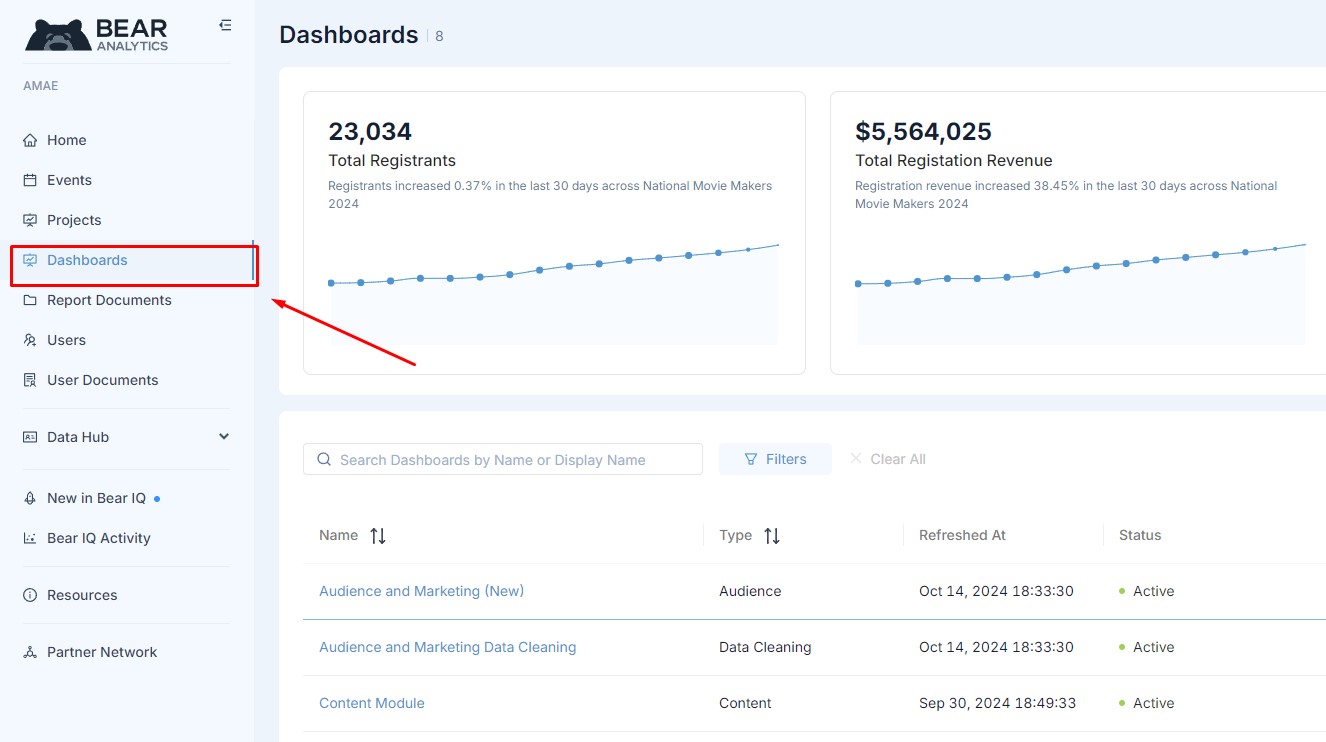
New in Bear IQ
Click on the New in Bear IQ tab to keep up with the latest release notes and updates within the platform, ensuring you're informed of new features.
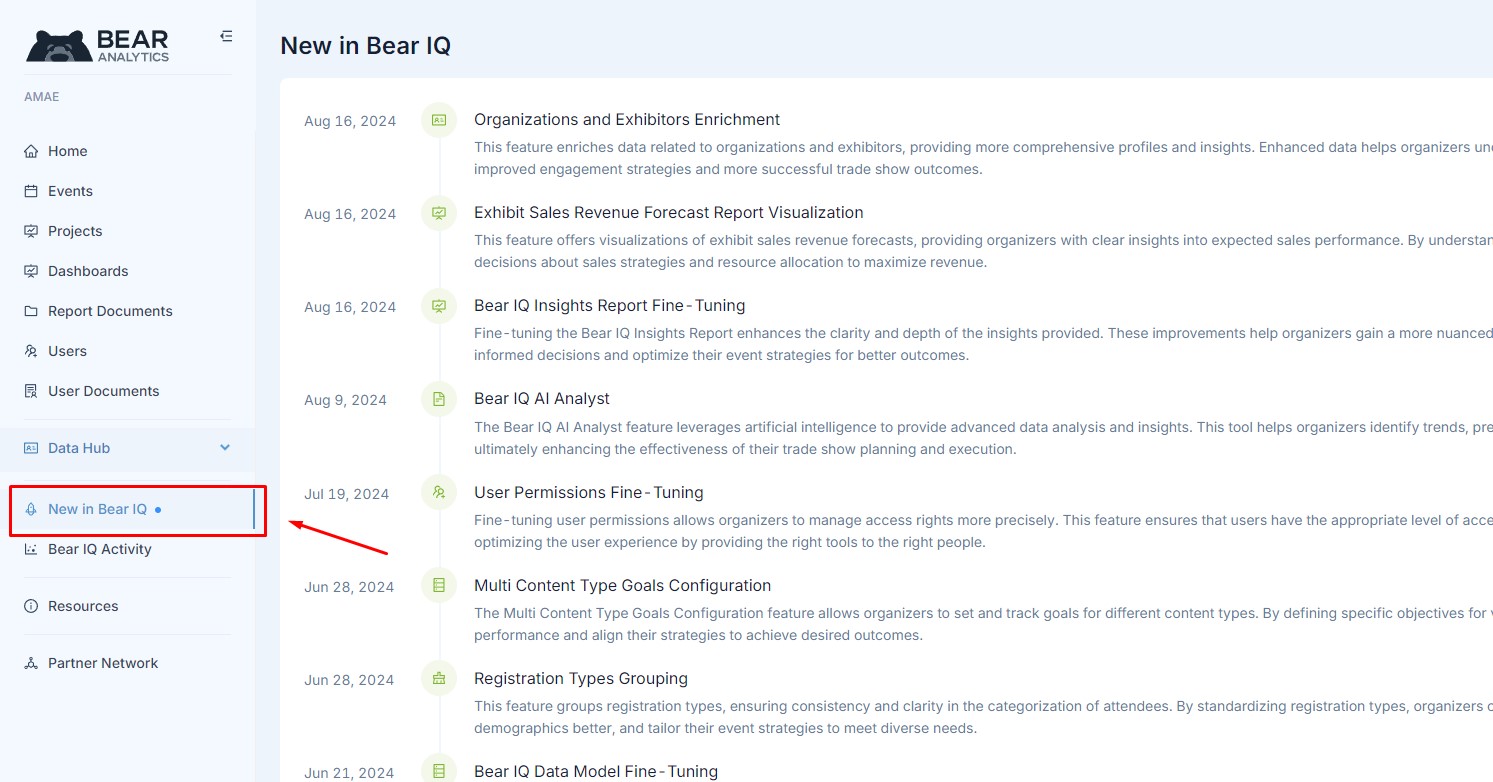
Resources
Learn more by visiting the Resources Page to access the Bear IQ Knowledge Base and FAQs, providing extensive support and information for users
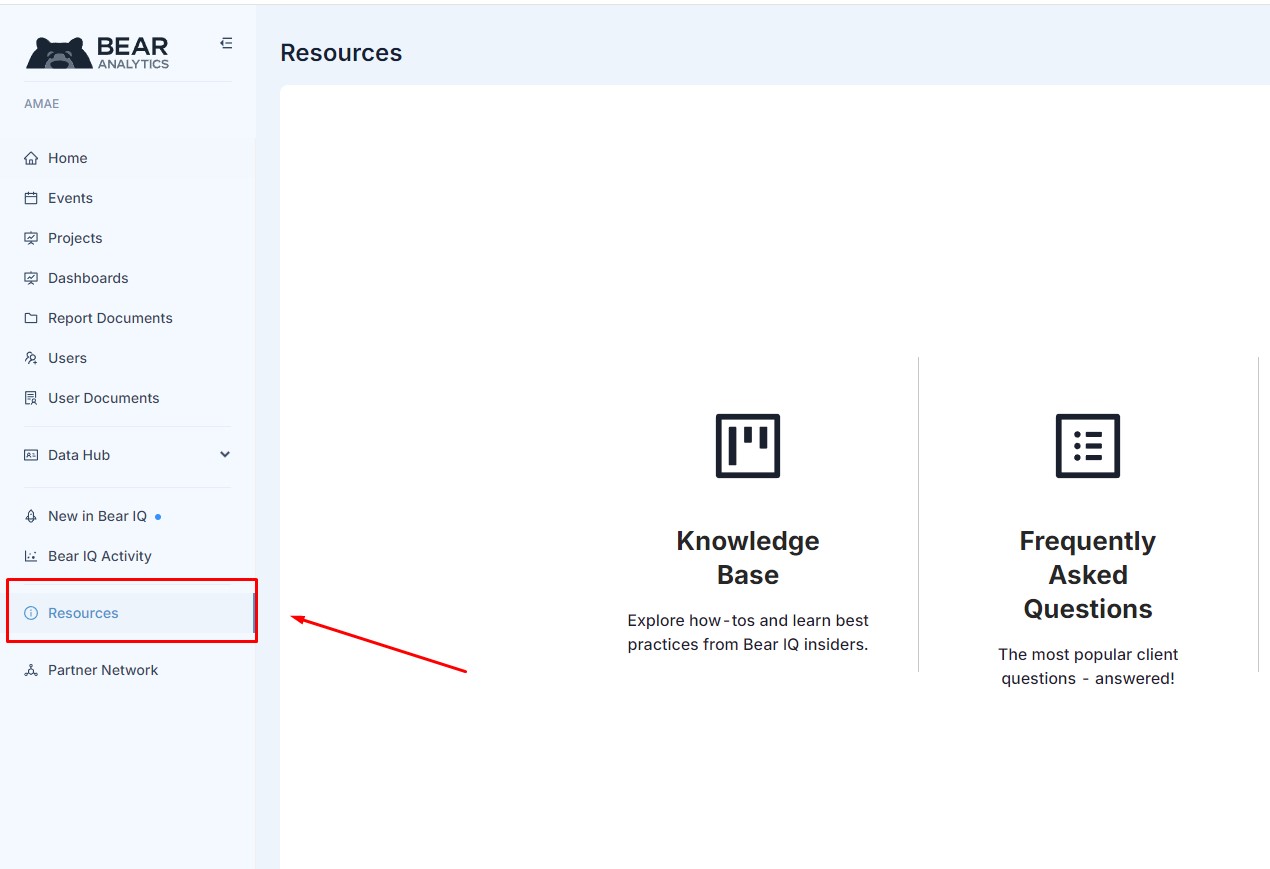
Master the Bear IQ Dashboard by navigating its main components, such as the homepage, event and project tabs, and accessing resources, to optimize your event data analysis and stay informed on platform updates.
