Editing and Adding Event Goals in Bear IQ
Last Updated: [Sep 25, 2024]
This article provides a comprehensive guide on how to edit and add event goals in Bear IQ, helping event organizers, marketers, and data analysts customize objectives and track progress efficiently. Managing event goals is essential for optimizing event planning and performance metrics. Before you begin, ensure you have administrative access to Bear IQ and a basic understanding of the platform's dashboard.
Tip: Please Click on the Image Bellow to Watch the Event Goals Video Guide
Key Moments to Look Out For:
Navigating to the events tab
Find the goals tab
Heads up: Make sure you’re an admin.
Step-by-Step Instructions
Step 1: Access the Event Goals Section
Log into Bear IQ with your admin credentials, navigate to the 'Events' tab on the dashboard, and select the specific event for which you want to add or edit goals.
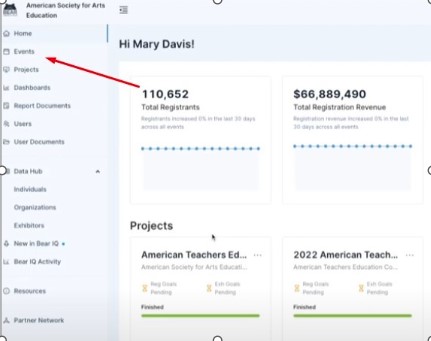
Step 2: Add New or Edit Existing Goals
Click on the three dots next to your selected event, click the edit button, and switch to the goal tab.
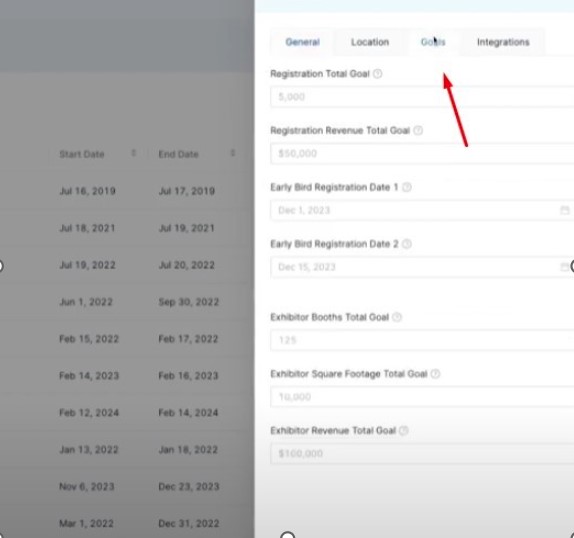
Step 3: Goal Metrics
For registrations you can edit: Total registration goal, Total registration revenue goal, and Early Birds Deadline (if any)
For exhibit sales you can edit: Total booths sold goal, Total square footage goal, Total exhibit sales revenue
Save the changes by clicking the 'Save' button and the new goals will reflect upon the next data refresh

