Utilizing the Current Registrant Tracker
The Current Registrant Tracker in Bear IQ serves as a centralized hub for accessing and analyzing data of individuals currently registered for your upcoming event. By leveraging this tool, users can gain insights into audience loyalty, uncover registration type breakdowns, and pinpoint specific groups like first-time attendees. This article will guide you in efficiently utilizing the Registrant Tracker to enhance audience engagement and follow-up initiatives.
Tip: Use advanced filters to quickly segment and target specific groups within your registrant data for personalized communication.
Key Moments to look out for:
Monitor audience loyalty and spot repeat attendees.
Analyze registration type breakdowns for better event planning.
Identify and target first-time event attendees.
Heads up: Regularly update your registration information to maintain an accurate and actionable data
Exploring Features:
KPI Overview:
Quickly access key performance indicators to understand audience loyalty and registration type distribution. This feature provides an at-a-glance view of who's attending your event and their registration choices.
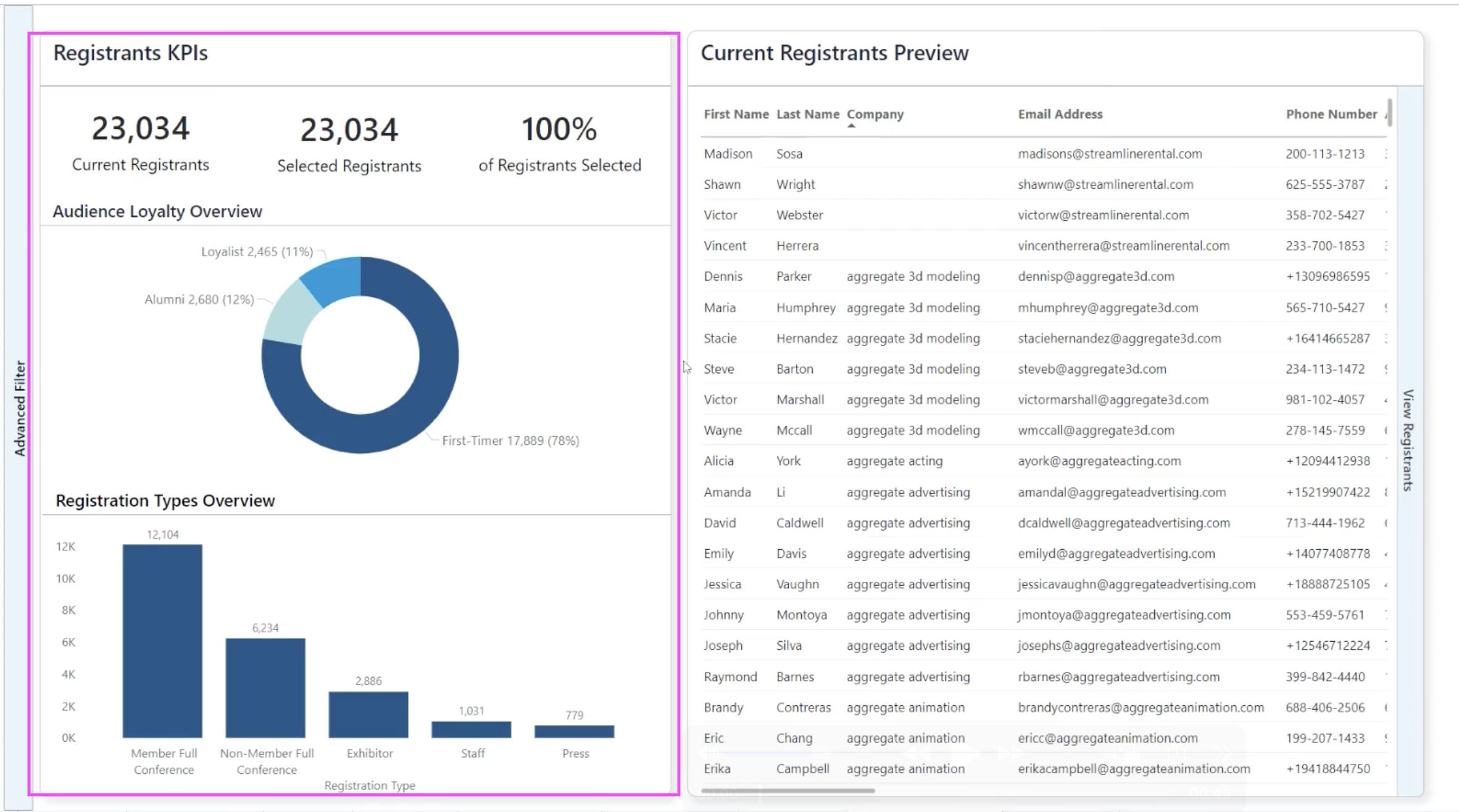
Advanced Filtering:
Utilize the advanced filters to segment your audience for more precise targeting. For instance, identify members to include in a follow-up email or reach out to first-time attendees with personalized content.
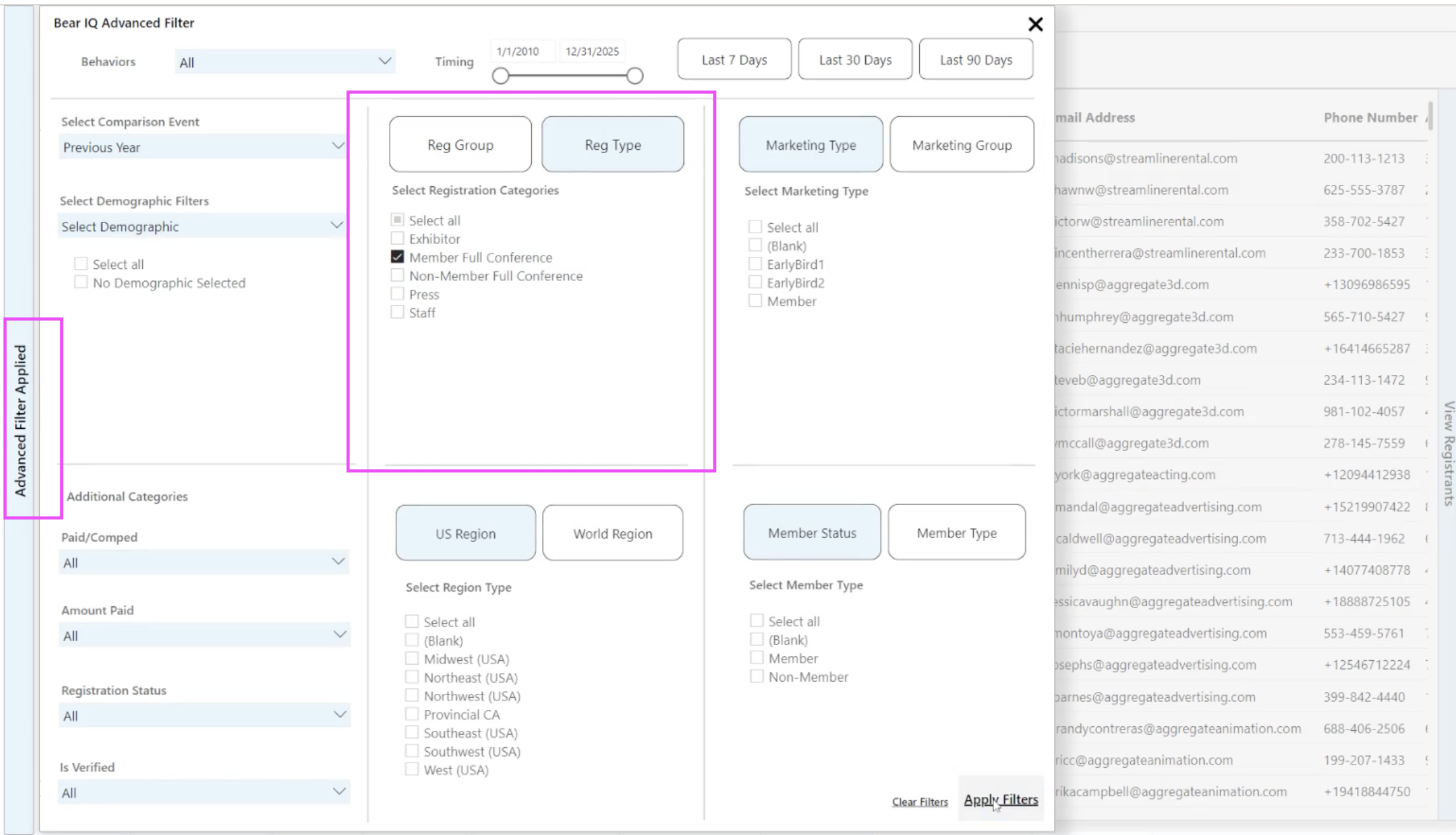
Export Functionality:
Once your filters are applied, effortlessly export the tailored data set via the export dropdown in the top right corner. This functionality facilitates better audience communication and follow-up campaign integration.
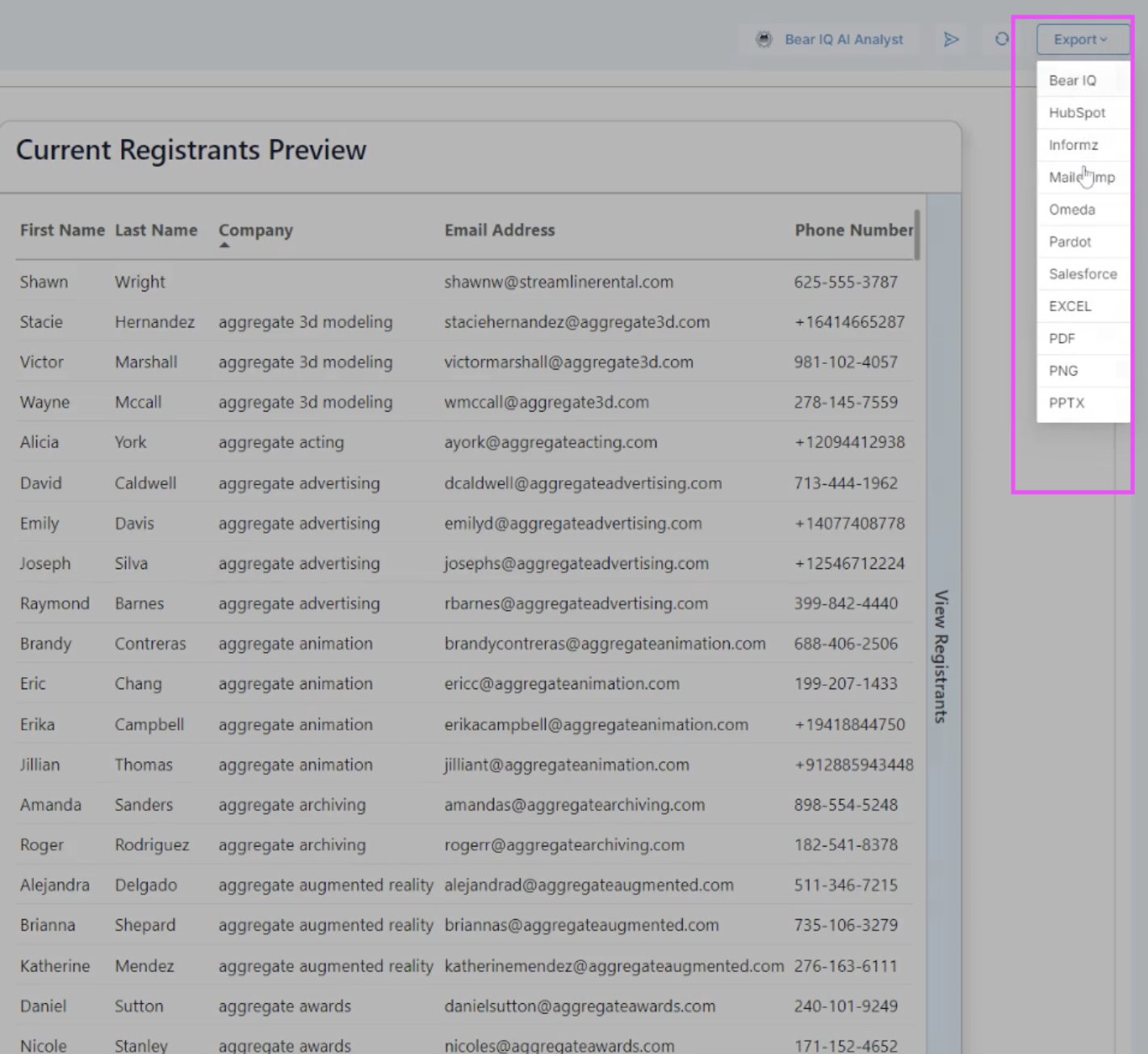
The Current Registrant Tracker in Bear IQ enables users to delve into registrant data, offering key insights into audience loyalty and registration types, while facilitating targeted outreach for improved event engagement.
