Targeted Marketing with Prospect Viewer
The Prospect Viewer in Bear IQ is an essential tool for accessing and managing the record information of your entire audience universe, especially those who haven't registered for your upcoming event. This feature offers a unique list of individuals registered for past events, integrated into Bear IQ, or listed as prospects. Learn how to filter and expand this list to create a precise, actionable marketing database.
Tip: Use advanced filters to refine your audience list and focus on specific demographics or event history for targeted marketing efforts.
Key Moments to look out for:
Navigating the advanced prospect filter for customized audience segmentation.
Expanding to view detailed record information of prospects.
Exporting refined lists for external use or integration with marketing platforms.
Heads up: Ensure your filters are correctly set before applying them to create the most accurate and effective marketing list.
Exploring Features
Advanced Prospect Filter
Access the advanced filter slide-out menu to refine your audience list based on criteria such as event attendance, geographic location, and specific demographic questions.
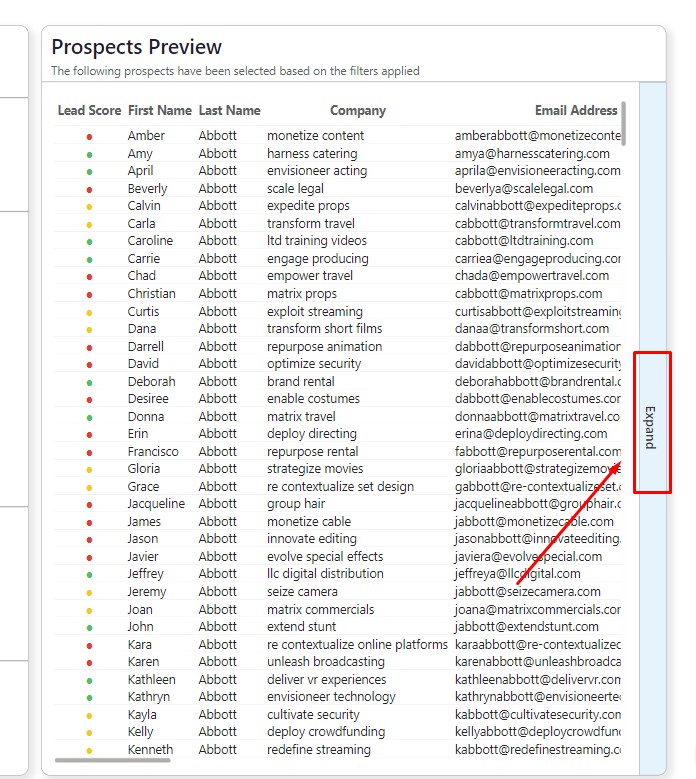
Applying Filters
Once your desired filters are set, click "Apply Filters" to generate a more tailored marketing list, focusing on targeted segments of your audience.
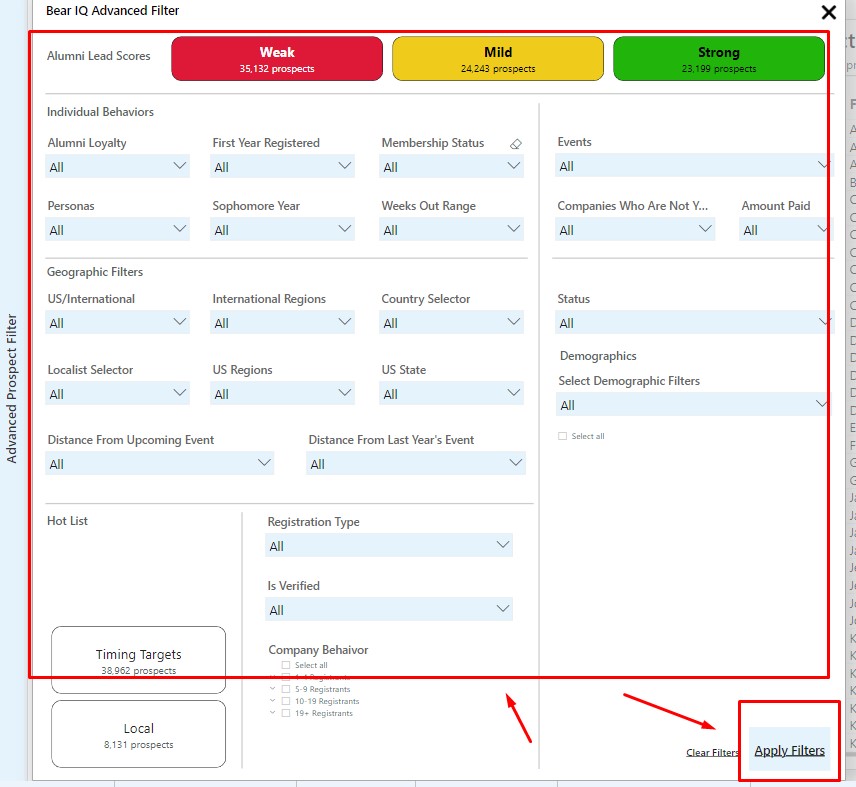
Viewing Detailed Records
For more in-depth information on each prospect, utilize the Expand function to access detailed records and insights.
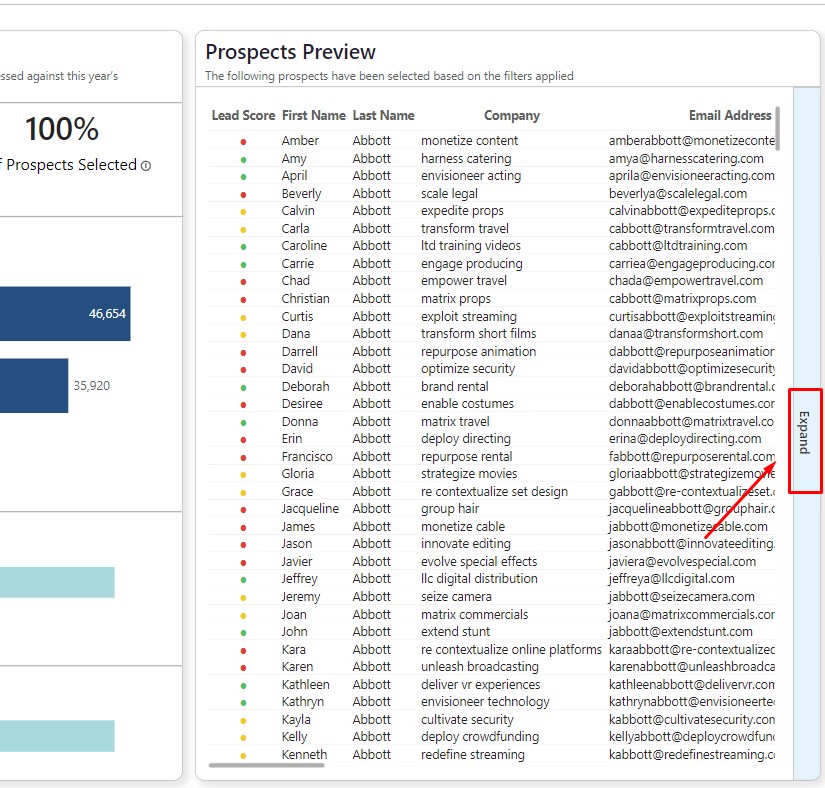
Exporting Prospect List
To export your refined list, navigate to the export dropdown in the upper right corner. Choose your preferred format, such as Excel, or send the list via API to one of our marketing platform partners.
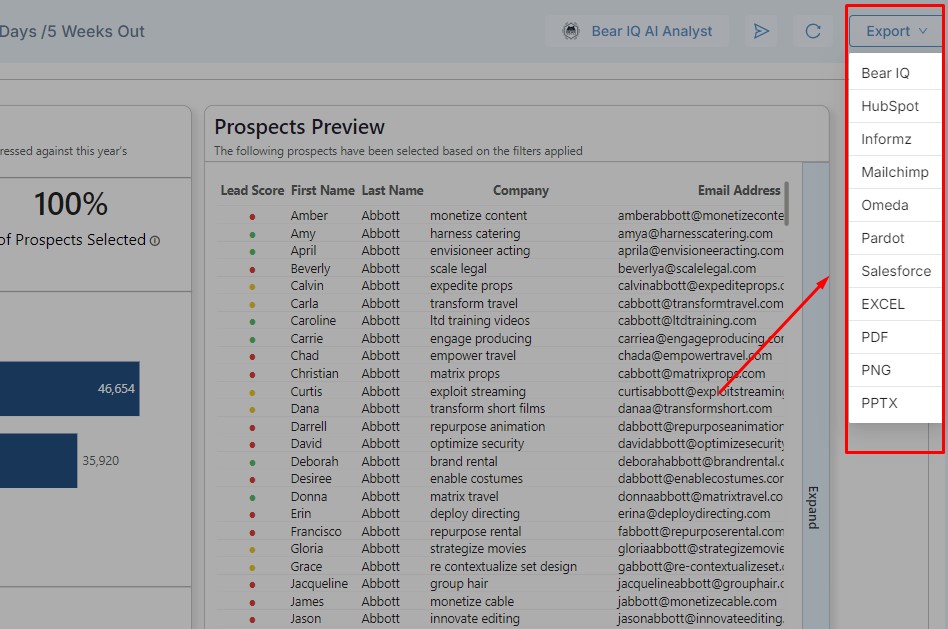
By effectively utilizing the Prospect Viewer in Bear IQ, you can convert the platform's insights into a strategic and actionable marketing list, enhancing your outreach efforts and event success rates.
