Digital Performance
The Marketing Module in Bear IQ is designed to evaluate the performance of both digital paid media and email marketing campaigns. This guide will help you understand key metrics, such as total clicks, click-through rates, conversions, and impressions, and how these metrics align with goals set during onboarding. You'll also learn how to analyze conversion trends and channel performance to optimize your marketing strategies.
Tip: Utilize the advanced filter to focus on specific campaigns or time frames for more targeted insights.
Key moments to look out for:
Monitoring KPIs against targets to ensure alignment with goals.
Analyzing conversions over time to identify trends.
Comparing channel performance to optimize resource allocation.
Isolating specific channels for detailed insights.
Heads up: Always explore channel-specific data for deeper insights into your campaign performance.
Exploring Features
Key Performance Indicator (KPI) Snapshot
This summary box provides at-a-glance visibility into the most critical marketing efficiency metrics, allowing quick assessment of overall campaign health.
Displays real-time values for CTR, CPC, CVR, and CPA in one consolidated view.
Offers marketers a quick diagnostic check without needing to drill into detailed charts.
Highlights whether efficiency metrics are aligning with expectations or showing early warning signals.
Provides context for deeper analysis in other visuals (e.g., CPA alignment with spend pacing, CTR alignment with impressions).
Serves as a benchmark to monitor progress week by week as campaigns evolve.
Enables leadership to instantly gauge efficiency trends without reviewing the full dashboard.
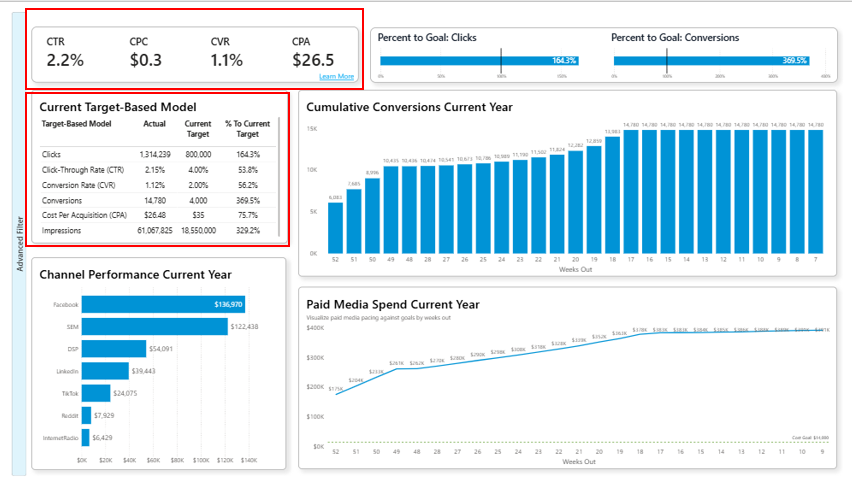
Cumulative Conversions Current Year
This chart tracks the accumulation of conversions week by week, providing a clear view of how campaigns are delivering business outcomes against annual goals.
Shows the steady build-up of conversions across weeks, indicating campaign momentum.
Highlights whether conversion growth is consistent, accelerating, or plateauing at different stages of the year.
Helps identify periods of strong performance (e.g., weeks with sharp jumps in conversions).
Useful for aligning conversion trends with campaign launches, seasonality, or tactical changes.
Provides a direct measure of marketing effectiveness by tying activity to tangible business outcomes.
Supports forecasting by projecting whether final conversion goals will be met at the current pace.
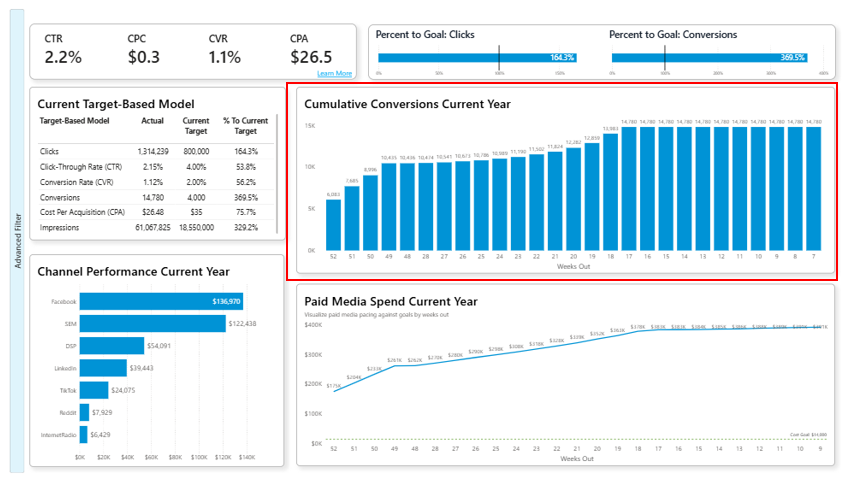
Channel Performance Analysis
This bar chart breaks down paid media spend by channel, helping marketers assess which platforms are driving the bulk of investment and guiding optimization decisions.
Displays spend distribution across key channels such as Facebook, DSP, LinkedIn, TikTok, and others.
Highlights dominant spend channels (e.g., Facebook and DSP) where most budget is allocated.
Identifies underutilized channels where spend is relatively low, signaling potential missed opportunities.
Allows marketers to compare channel spend levels with performance outcomes (clicks, conversions) to validate ROI.
Surfaces risk areas where high spend may not align with proportional returns.
Supports reallocation decisions by showing where incremental dollars might deliver higher efficiency.
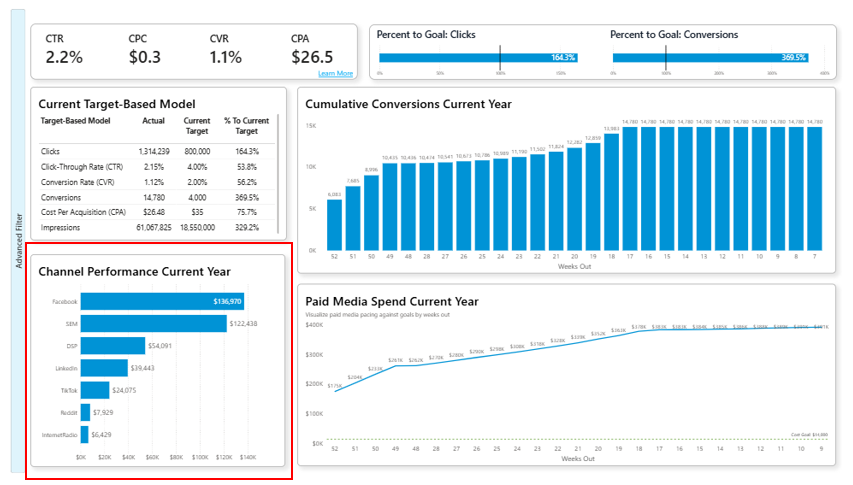
Paid Media Spend Current Year
This chart visualizes how paid media spend is pacing week by week against annual goals, providing clarity on budget utilization and alignment with planned targets.
Shows cumulative spend progression across weeks to ensure campaigns are staying on track financially.
Highlights whether spend is front-loaded, evenly distributed, or lagging behind planned pacing.
Provides an early warning if campaigns are overspending relative to the goal.
Helps link spend pacing with KPI delivery (clicks, conversions, impressions) to validate ROI efficiency.
Useful for identifying under-utilized budget weeks where campaigns may need acceleration.
Supports leadership oversight by ensuring financial discipline against annual media plans.

